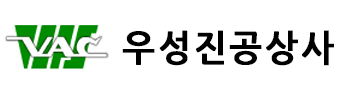제품소개
제품소개
▼
- Home
- 제품소개
- 소모품 및 악세서리
제품소개PRODUCTS
피라니게이지
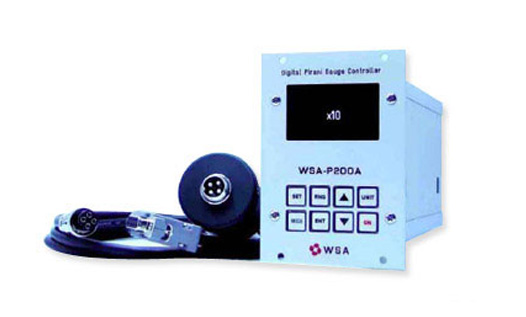

WSA-P200A [Specification / Optional]
Specification| Content | Description |
|---|---|
| Display Range | 1mTorr~20Torr |
| Error Range | 15% |
| Display | FND, LED |
| Operation | Front & button type |
| Calibration | User can calibrate by using SPAN & ZERO dial |
| Set Point | Dual Set Point (High/Low Set Value) Relay Contant |
| Set Point | Dual Set Point (High/Low Set Value) Relay Contant |
| Date Gathering Cycle | 200ms |
| Digital Output | 12bit output of current vacuum level |
| Monitoring Program | RS232C data transfer to PC program |
| ADC | 12Bit |
| Sensor Type | 15mm O.D.(standard) |
| Sensor Cable | 2M(default length) |
| Power | 20W. AC85~260V,60/50Hz |
Specification
| Content | Description |
|---|---|
| Sensor Cable | 5m, 10m |
| Fitting | 18mm O.D., ISO KF(NW16, NW25), CF |
| Gauge Adaptor(T) | NW25~15 phi Gauge port-NW25 / Venting |
| Gauge Adaptor(1) | NW25~15 phi Gauge port / Venting |
WSA-P200A[Function]
- Front Panel
① Digital Display : LED display by 0.1 point
② Unit Change Key : Torr / Pascal
③ Set Point : Setting 2 set points for auto controlling
-Set Point can be changed by using the following key : RNG, Up, Down, ENT
④ MODE : User defined type mode setting
⑤ Filament On / Off : ON Key - Rear Panel
① PC monitoring by using RS232C
- Monitoring Graph can be saved by BMP file
- Monitoring Data can be saved MS Excel format
② Digital Output Terminal : Real time output with 12bit data
③ Relay Terminal
Set Point Relay Output(SPDT) : 2 Point
④ User Calibration
- SPAN : Calibration within 19~17 torr
- ZERO : Display LO at 9x10-4torr
⑤ Power : Free Volts(85~260V, 60/50Hz), On/Off Switch, and Fuse for safty
WSA-P200A[Setting]
· ON : filament on/off.
Starting display by press[ON] button
· UNIT : Changing Display Unit between Torr / Pa
Initially Torr is default unit
· MODE : Optional function key for user setting
· SET : Setting the set point(S.1 S.2 moving)
· RNG : Moving the digit Range
· ENT : Saving current setting
· UP/DOWN : Set point up and down
Set Point
- Set Value Range : 19~0.001 torr(2500~0.133 Pa)
- By pressing SET button you can move SET1 modr, SET2 mode and Current Vacuum mode.
S.1 LED display means SET1 mode and S.2 LED display means SET2 mode.
-[RNG] button can move the digit postion(only works at SET mode)
- By using [UP]/[DOWN] button, you can change the value for setting your favorite SET point
- By Pressing [ENT] button you can save the SET Value.
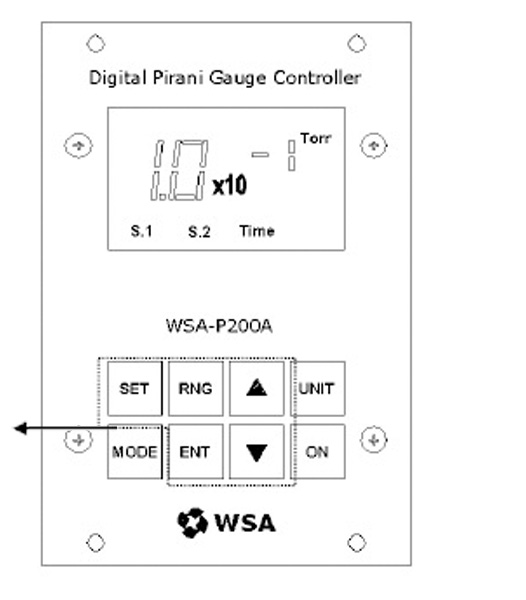
Dimension & Sensor Fittings
1. Controller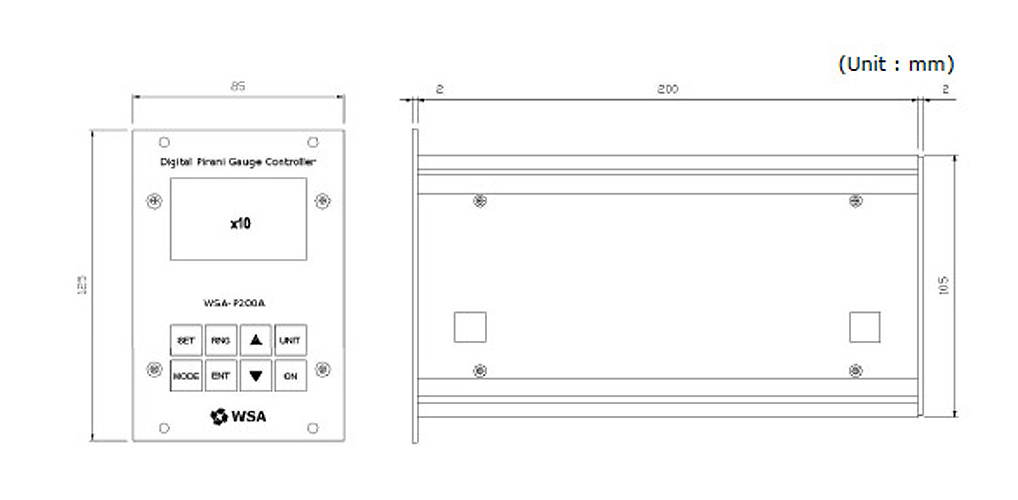
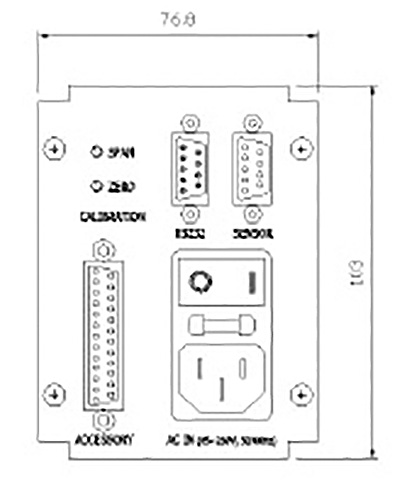
◈ Supported Fittings Ⅰ(without Adaptor)
■ 15mm O.D. (Standard)
◈ Supported Fittings Ⅱ(by Adaptor)
■ 18mm O.D. (Standard)
■ KF(NW) 16
■ CF Type(1.33 inch)
◈ Supported Fittings Ⅲ
■ Gauge Adaptor(T) : NW25-15∮ Gauge Port-NW25
■ Gauge Adaptor(1) : NW25-15∮ Gauge Port
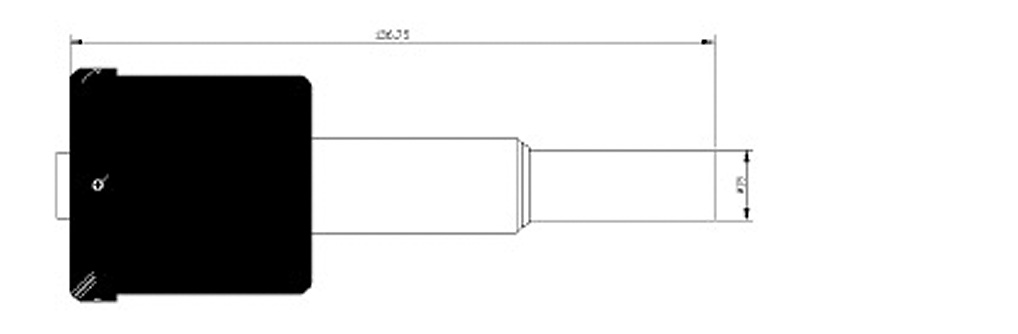
Assignment
Accessory Terminal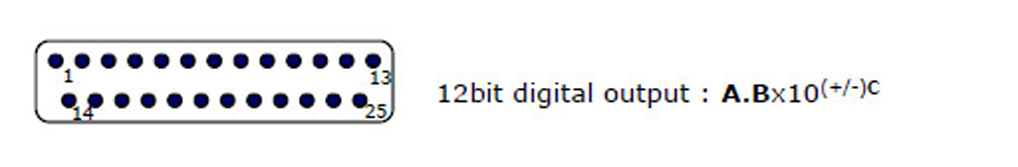
| PIN NO | signal | PIN NO | signal |
|---|---|---|---|
| 1 | GND | 14 | Sign(+/-) |
| 2 | Digital output A1(20) | 15 | Not Use |
| 3 | Digital output A2(21) | 16 | Not Use |
| 4 | Digital output A3(22) | 17 | Set 1 NO |
| 5 | Digital output A4(23) | 18 | Set 1 COM |
| 6 | Digital output B1(20) | 19 | Set 1 NC |
| 7 | Digital output B2(21) | 20 | Set 2 NC |
| 8 | Digital output B3(22) | 21 | Set 2 COM |
| 9 | Digital output B4(23) | 22 | Set 2 NO |
| 10 | Digital output C1(20) | 23 | Not Use |
| 11 | Digital output C2(21) | 24 | GND |
| 12 | Digital output C3(22) | 25 | GND |
| 13 | Digital output C4(23) |
Sensor Cable Pin Connection
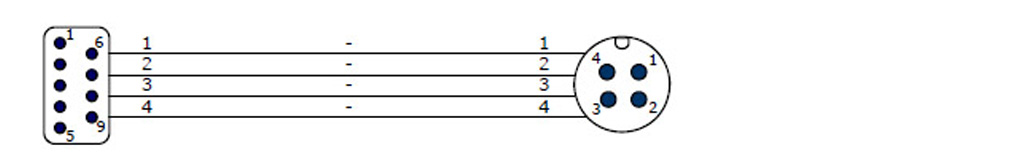
WSA(WooSung Automa Co. Ltd.,)
- Information
Address : 646 16, Seokpo 5 Ri, Jangan Myeon, Hwaseong Si, Kyoungkji Do, Korea
TEL : +82 31 358 9640
FAX : +82 31 358 9644
URL : http://www.wsautoma.co.kr - Other product Line
2 stage oil rotary pump
W2V Series : 100, 200, 400, 600, 800(L/min)
SV Series : SV-145
Diffusion pump, Booster pump, Valve, .....
Vacuum Accessory
O-ring, Oil Mist Trap, Bellows, .... etc.